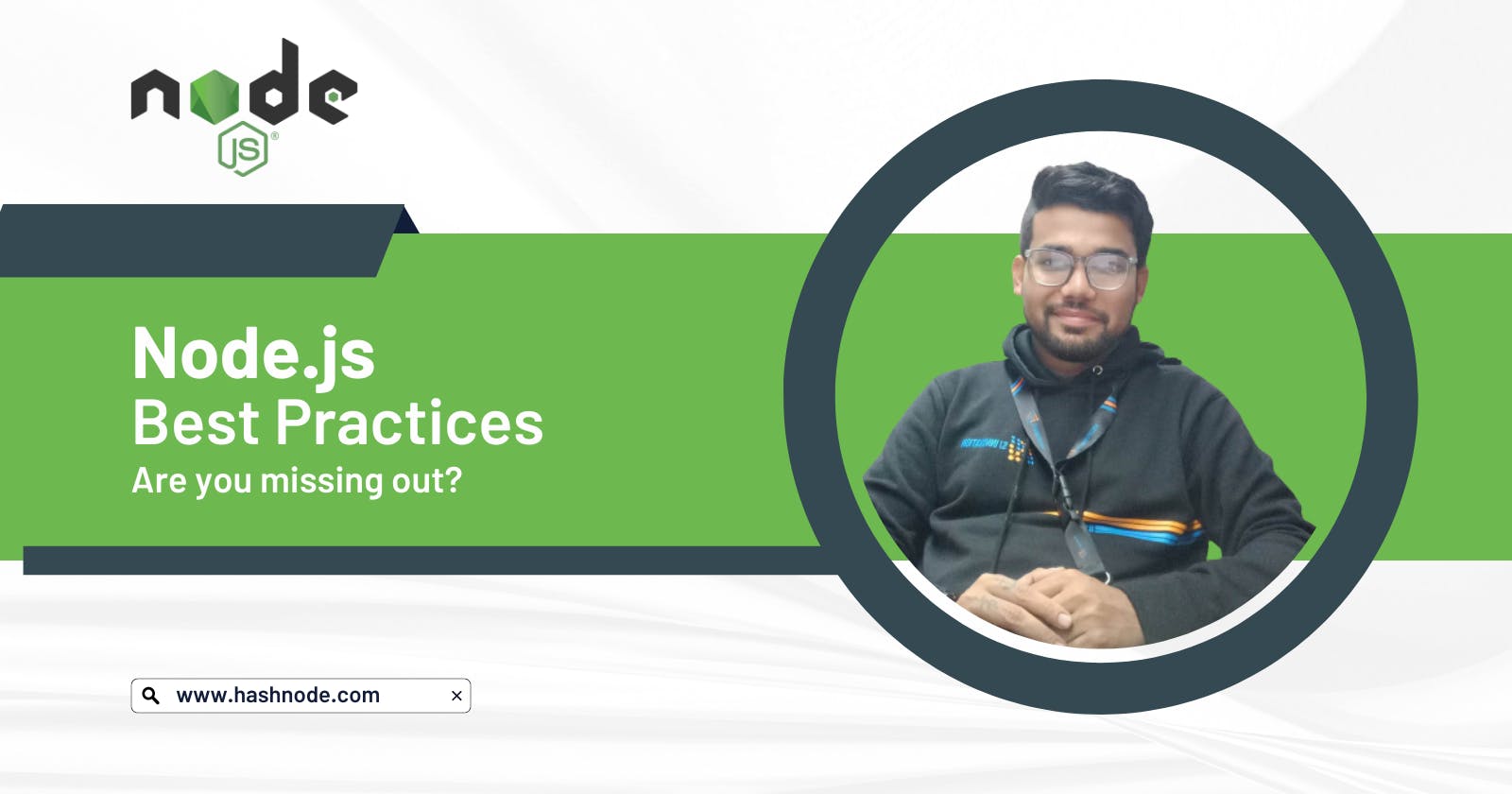Node.js is a popular JavaScript runtime that allows developers to build server-side applications using JavaScript. It has a large and active community, and it's used by many companies and organizations around the world.
There are a few best practices that you should follow when developing applications with Node.js. These include:
Use async/await for asynchronous code: Async/await makes it easier to write asynchronous code that is easy to read and debug.
async function getData() { try { const response = await fetch('https://my-api.com/endpoint'); const data = await response.json(); console.log(data); } catch (error) { console.error(error); } }Use error-first callbacks: When writing callback functions, it is good practice to pass the error as the first argument. This makes it easier to handle errors and ensures that the callback is only called when there is no error.
fs.readFile('/path/to/file', (error, data) => { if (error) { console.error(error); return; } console.log(data); });Use the Node.js debugger: The Node.js debugger is a powerful tool for debugging your code. It allows you to set breakpoints, step through code, and inspect variables.
Example:
To start the debugger, you can use the debug command followed by the name of your script:
node debug my-script.js
- Use linting tools: Linting tools, such as ESLint, can help to enforce coding standards and catch common mistakes.
Example:
To install and configure ESLint, you can use the following commands:
npm install -g eslint
eslint --init
- Use modern JavaScript features: Node.js supports many modern JavaScript features, such as async/await and the spread operator. These features can make your code more concise and easier to understand.
Example:
const numbers = [1, 2, 3];
const sum = numbers.reduce((total, number) => total + number, 0);
console.log(sum); // 6
- Use a testing framework: A testing framework, such as Jest or Mocha, can help you write reliable tests for your code.
Example:
Here is an example of a test written using Jest:
test('adds 1 + 2 to equal 3', () => {
expect(sum(1, 2)).toBe(3);
});
- Use a code formatter: A code formatter, such as Prettier, can help to ensure that your code is consistently formatted and easy to read.
Example:
To format your code with Prettier, you can use the following command:
prettier --write "**/*.{js,json,css}"
- Use a package manager: A package manager, such as npm or yarn, can help you manage your dependencies and keep them up to date.
Example:
To install a package with npm, you can use the following command:
npm install <package-name>
Use the
util.promisifyfunction to convert callback-based functions to Promises: Theutil.promisifyfunction allows you to convert a callback-based function to a Promise-based function. This can make it easier to use async/await with functions that don't natively return Promises. Here's an example of how to useutil.promisify:const util = require('util'); const fs = require('fs'); const readFile = util.promisify(fs.readFile); async function main() { const data = await readFile('file.txt', 'utf8'); console.log(data); } main();Use the
stream.pipelinefunction to simplify stream processing: Thestream.pipelinefunction allows you to chain together a series of stream operations, making it easier to write stream processing code. Here's an example of how to usestream.pipelineto copy a file:
const fs = require('fs'); const stream = require('stream');
const pipeline = util.promisify(stream.pipeline);
async function copyFile(src, dest) { await pipeline( fs.createReadStream(src), fs.createWriteStream(dest) ); }
copyFile('src.txt', 'dest.txt');
In conclusion, following best practices when working with Node.js can help you write high-quality, maintainable code that is easy to understand and debug.
By adopting these best practices, you can improve the reliability and performance of your Node.js applications, and you can make it easier for other developers to collaborate on your code. Whether you are a beginner or an experienced developer, following these best practices can help you become more productive and effective when working with Node.js.